June has been busy for me. I’m behind where I wanted to be at this point in my research. This is due in part to not having a USB WiFi adapter to transfer files onto the Organelle and the EYESY. Accordingly, this month’s post will be light on programming, focusing on the Pure Data object route. I’ll be ordering one later this week, and will hopefully be able to take a significant step forward in July.
Accordingly, my third experiment in my project funded by Digital Innovation Lab at Stonehill College investigates the use of the preset patch Deterior (designed by Critter and Guitari). Deterior is an audio looper combined with audio effects in a feedback loop. In this experiment I run audio from a lap steel guitar.
The auxiliary key is used in conjunction with the black keys of the keyboard to select various functions. The lowest C# toggles loop recording on or off , the next D# stores the recording, the F# reverts to the most recent recording (removing any effects), the G# empties the loop, while A# toggles the input monitor. The upper five black keys of the instrument toggle on or off the five different effects that are available: noise (C#), clip (D#), silence (F#), pitch shift (G#), and filter (A#). The parameters of these effects cannot be changed from the Organelle, they can only be turned on or off. The routing of these auxiliary keys is accomplished through the subroutine shortcut.pd, using the statement route 61 63 66 68 70 73 75 78 80 82. Note that these numbers correspond to the MIDI note numbers for the black keys from C#4 to A#5.
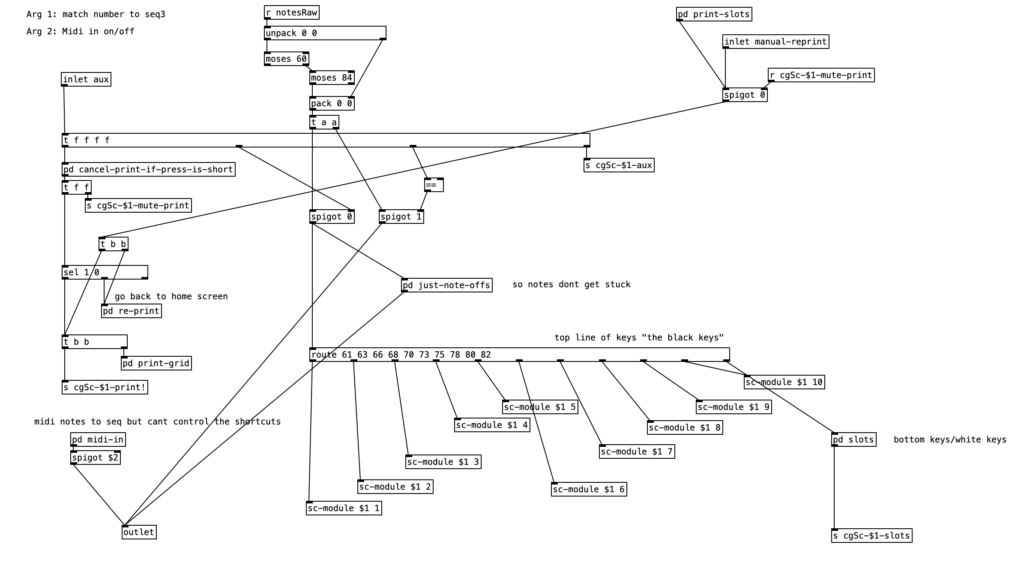
A similar technique is used with the white keys of the instrument. These keys are used as storage slots for recorded loops, which can be recalled at any time once they are stored. This is initiated in pd slots, using route 60 62 64 65 67 69 71 72 74 76 77 79 81 83. These numbers correspond to the white keys from C4 to B5.
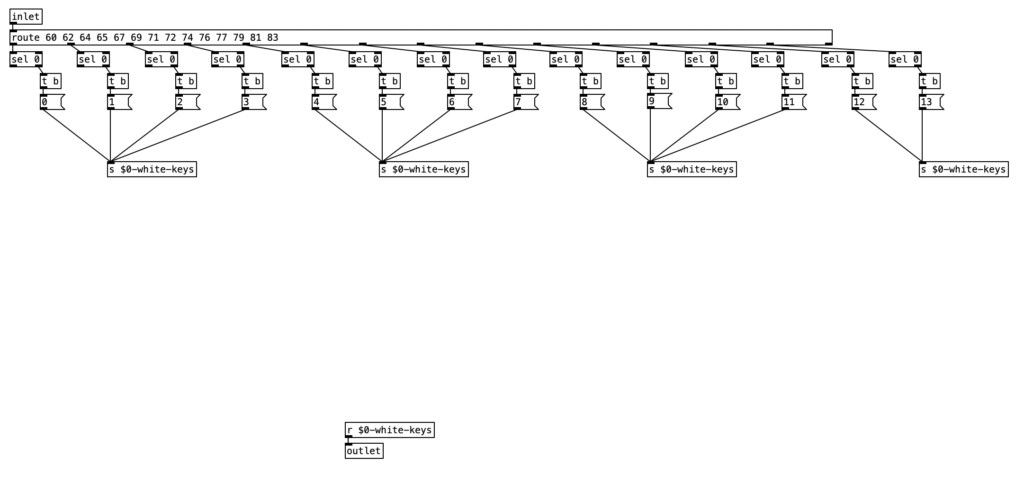
In this experiment I start using only filtering. Eventually I added silence, clipping, noise, and finally pitch shifting. Specifically, you can hear noise entering at 5:09. After adding all the effects in I stopped playing new audio, and instead focused on performing the knobs of the Organelle. Near the end of the experiment I start looping and layering a chord progression: Am, Dm, C#m, to Bm. When I introduce this progression I add one chord from this progression at a time.
In terms of the EYESY, I ran the recording through it so I would have my hands free to perform the settings. Again, I used a preset as I did not have a wireless USB connection to transfer files between my laptop and the EYESY. Hopefully next month I should be able to do deeper work with the EYESY.
Like Experiment 1, I had a lot of 60 cycle hum in the recording, which I tried to minimize by turning down the volume on the lap steel when I’m not recording sound. That process created it’s own distracting aspect of having the 60 cycle hum fade in and out in a repeating loop.
