While this month’s experiment may not seem musically much more advanced than Experiment 2, this month has actually been a significant step forward for me. I finished reading Organelle: How to Program Patches in Pure Data by Maurizio Di Berardino. More importantly, I finally got the WiFi working on my Organelle which allows me to transfer patches back and fourth between my laptop and the Organelle. I used that feature to transfer a patch called NESWave Synth by a user called blavatsky. This patch uses waveforms from the Nintendo Entertainment System, the Commodore 64, and others as a basis for a synthesizer. However, the synthesizer allows one to mix in some granular synthesis, add delay, add a a phasor, and other fancy features.
I made one minor tweak to NESWave Synth. In experiment 2 I used my WARBL wind controller to control the filter of Analog Style, I wanted to do the same with NESWave. On Analog Style, the resonance of the filter is on knob 3 and the cutoff frequency is on knob 4. On NESWave Synth, these to settings are reversed. So, I edited NESWave Synth so resonance is on knob 3 and cutoff frequency is on knob 4. I titled this new version of the patch NES EWI. This patch me to go from controlling Analog Style to NES EWI without changing the settings on my WARBL.
As NESWave Synth / NES EWI has a lot of other features / settings. During this experiment, I setup all the parameters of the synth the way I wanted, and didn’t make any changes in the patch as I performed, although again the breath pressure of the WARBL was controlling the filter cutoff frequency. Another user noted that NESWave Synth is complicated enough to warrant patch storage, although to the best of my knowledge no one has implemented such a feature yet.
The tweak I made to NESWave Synth is insignificant enough to not warrant coverage here. Accordingly I’ll go over changes I made to the PureData algorithm that generated the accompaniment for Experiment 2. Experiment 2 uses the meter 4/4 exclusively. I’ve been wanting to build an algorithm that randomly selects a musical meter at the beginning of each phrase. While the basic mechanics of this is easy, in order to add a second meter, I have to double the number of arrays that define the musical patterns.
In Experiment 4 I add the possibility of 3/4. Choosing between the two meters is simple. Inside the subroutine pd instrumentchoice I added a simple bit of code that randomly chooses between 0 and 1, and then sends that value out as currentmeter.
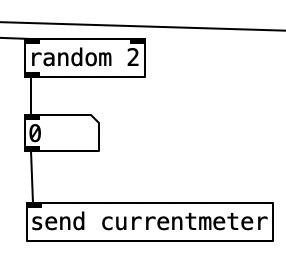
However, making this change causes three problems. The first is that the length of each measure now has change from 16 sixteenth notes to 12 sixteenth notes. That problem is solved in the main routine by adding an object that receives the value of currentmeter and uses that to select between an option that passes the number 16 or the number 12 to the right inlet of a mod operation on the global sixteenth note counter. This value will overwrite the initial value of 16 in the object % 16. As I write this, I realize I need to also reset the counter to 0 whenever I send a new meter so every phrase starts on beat 1. I can make that change in the next iteration of the algorithm.
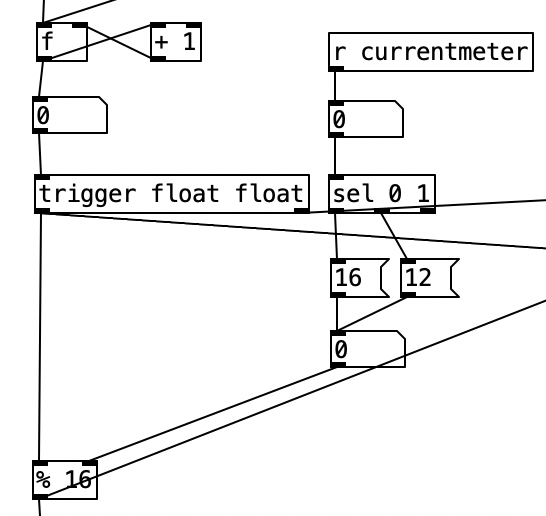
The next problem is that I had to change the length of each phrase from 64 (4 x 16) for 4/4 to 48 (4 x 12) for 3/4. This is solved exactly the same way by passing the value of currentmeter to an object that selects either 64 or 48, and passes that value to the right inlet of a mod operation, overwriting the initial value of 64. Note that I also pass the value of currentmeter to a horizontal radio button so I can see what the current meter is. I can’t say that I actually used this in performance, but as I practice with this algorithm I should be able to get better at changing on the fly between a 4/4 feel and a 3/4 feel. Also, this should be much easier for me when I play an instrument I am more comfortable with than the EWI. I have also added a visual metronome using sel 0 4 8 12 each of which passes to a separate bang object. Doing this will cause each bang to flash on each successive beat. In future instances of this algorithm I may choose to just have it show where beat one is, as counting beats will become more complicated as I add asymetrical meters.
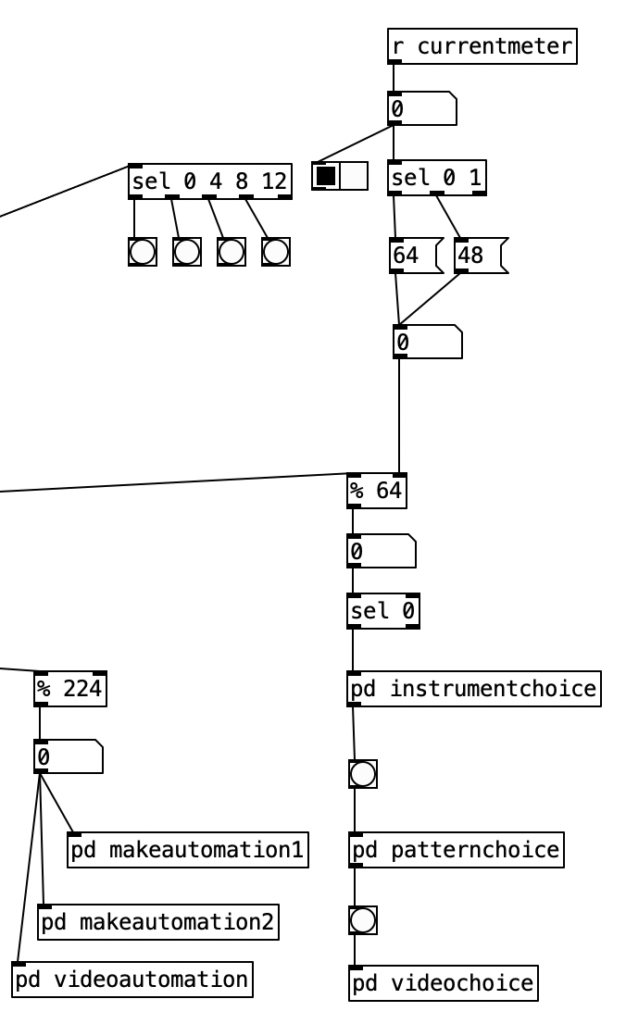
The final problem is that every subroutine that generates notes (pd makekick, pd makesnare, pd makeclap, pd makehh, pd makecymbal pd maketoms pd makecowbell pd makepizz, pd makekeys, pd makefm) needs to be able to switch between using patterns for 4/4 and patterns for 3/4. While I made these changes to all 10 subroutines, it is the same process for each, so I’ll only show one version. Let’s investigate the pd makekick subroutine. The object inlet receives the counter for the current sixteenth note, modded to 16 or 12. This value is then passed to the left inlet of two different spigot objects. In PureData spigots pass the value of the left inlet to the outlet if the value at the right inlet is greater than zero. Thus, we can take the value of currentmeter to select which spigot gets turned on, and conversely, which one gets turned off, using the 0 and 1 message boxes.
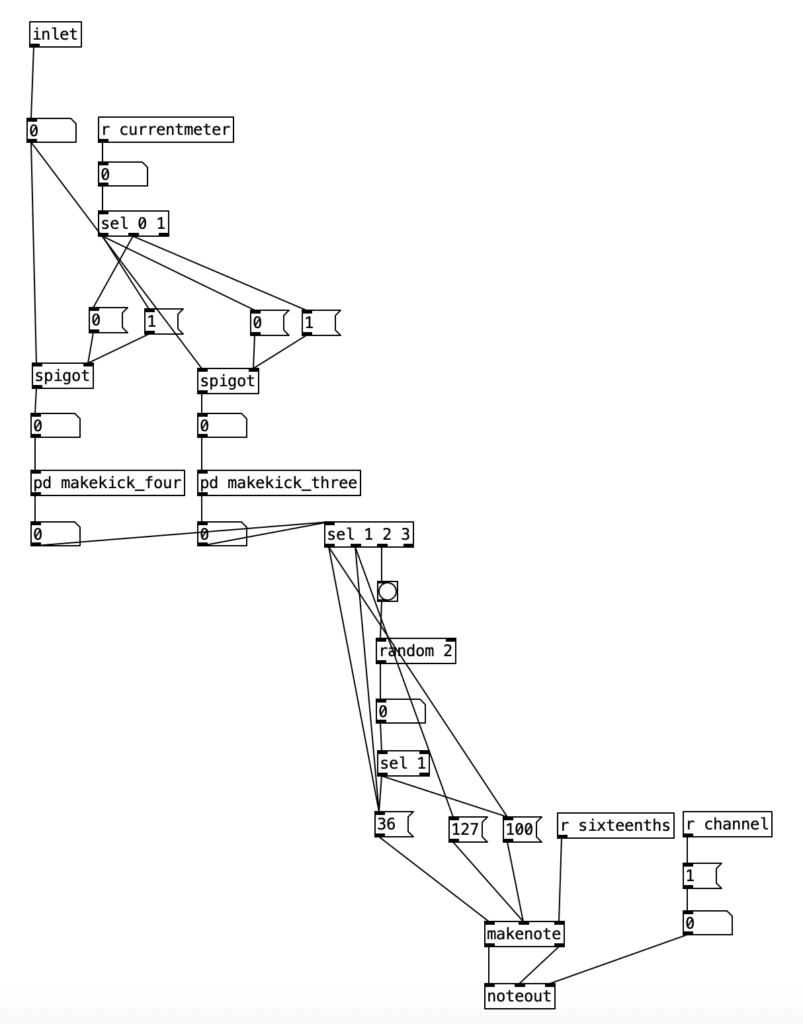
Now we know which meter is active, we will then pass to one of two subroutines which picks the current pattern. One of these subroutines pd makekick_four is for 4/4. The other, pd makekick_three is for 3/4. Both have essentially the same structure, so let’s look inside pd makekick_four. This subroutine uses the same structure as pd makekick. Again, the inlet receives the current value of the sixteenth note counter. Again, we use spigots to route this value, however, this time we use three spigots as there are three different patterns that are possible. This routing is accomplished using the current value of pattern. The 0 position of this array stores the value for kick drum patterns. Technically speaking, there are four different patterns, 0, 1, 2, 3, with the value 0 meaning that there is no active pattern, resulting in no kick drum pattern. Again, a sel statement that passes to a series of 0 and 1 message boxes turn on and off the three spigots. The object tabread objects below read from three different patterns kick1_four, kick2_four, kick3_four. The value at this point is passed back out to the pd makekick subroutine. Since the possible values, 0, 1, 2, or 3, are the same whether the pattern is in 4/4 or 3/4, these values are then passed to the rest of the subroutine, which either makes an accented note, an unaccented, note, or calculates a 50% chance of an unaccented occuring. A fourth possibility, no note, happens when the value is 0. By not including 0 in the object sel 1 2 3 we insure no note will happen in that case.
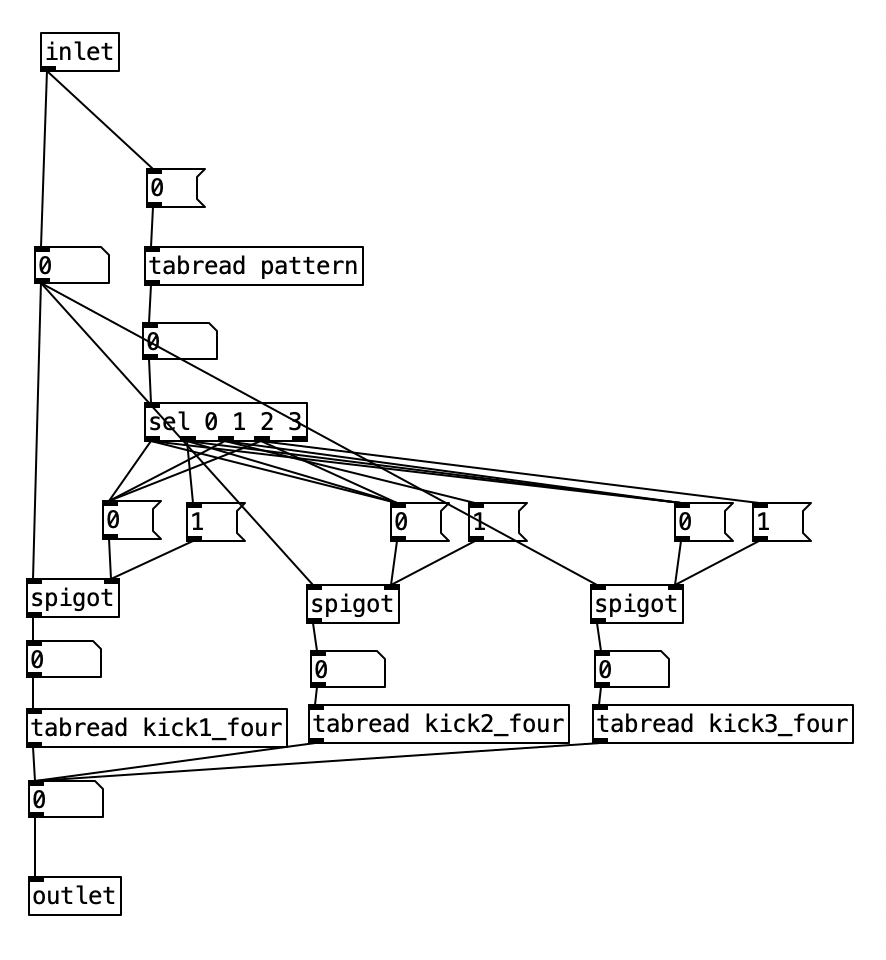
While I still haven’t looked into programming the EYESY, I did revise the PureData algorithm that controls the EYESY. In Experiment 2, all of the changes to the EYESY occur very gradually, resulting in slowly evolving imagery. In Experiment 4, I wanted to add some abrupt changes that occur on the beat. Most EYESY algorithms use knob 5 to control the background color. I figure that would be most apparent change possible, so in the subroutine pd videochoice I added code that would randomly choose four different colors (one for each potential beat), and to store them in an array called videobeats. Notice that each color is defined as a value between 0 and 126 (I realized while writing this, I could have used random 128) as we use MIDI to control the EYESY, and MIDI parameters have 128 different values.
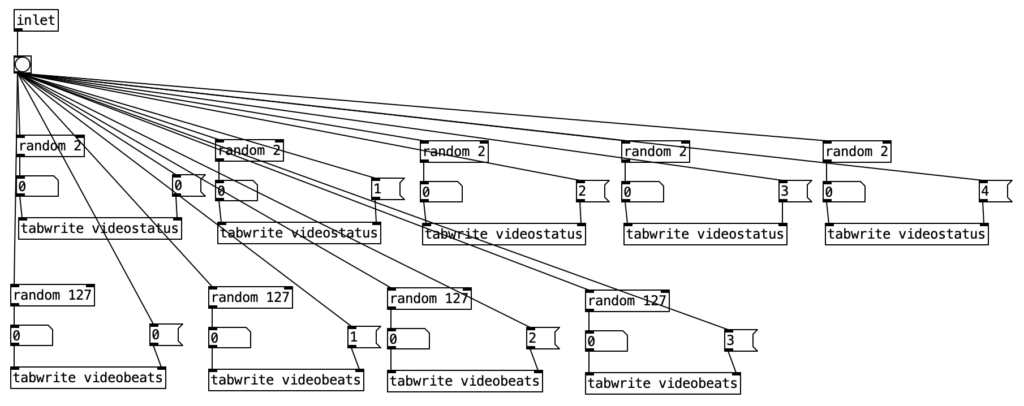
Now we have revise pd videoautomation to allow for this parameter control. The first four knobs use the same process that we used in Experiment 2. For the fifth knob, the 4 position in the array videostatus, we first check to see whether changes should happen for that parameter by passing the output of tabread videostatus to a spigot. When tabread videostatus returns a one, the spigot will turn on, otherwise, it will shut down. When the spigot is open, the current value of sixteenth note counter is passed to an object that mods the by 4. When this value is 0, we are on a beat. We then have a counter that keeps track of what the current beat number is. We then however, have to mod that either 4 for 4/4 or 3 for 3/4. The is accomplished using expr (($f1) % ($f2)). Here we pass the current meter to the right inlet, corresponding to $f2. We do thus using the value of currentmeter to select between a 4 and 3 message box. We can then get the color corresponding to the beat by returning the value of videobeats, and send that out to the EYESY using ctrlout 25 (25 being the controller number for the fifth knob of the EYESY).
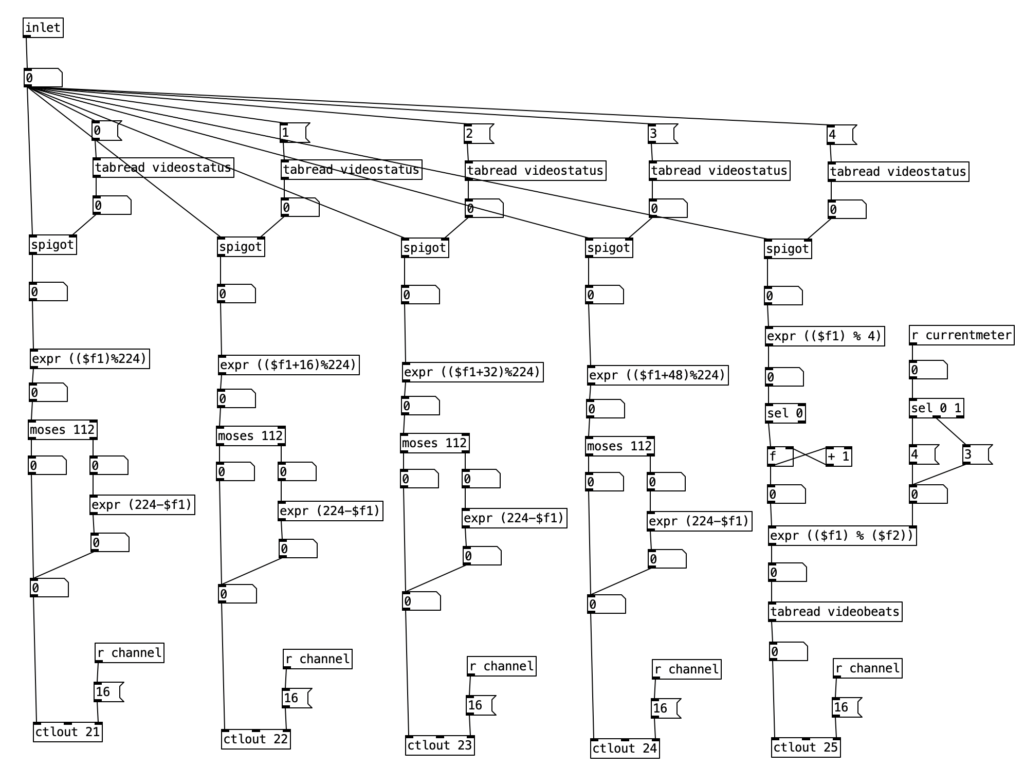
In terms of the video, it is clear that I really need to practice my EVI fingerings. I am considering forcing the issue by booking a gig on the instrument to force me to practice more. I find that the filter control on Analog Style felt more expressive to me than the control on NES EWI. Though perhaps I need to recalibrate the breath control on the WARBL. I hope to do a more substantial hack next month, perhaps creating a two operator FM instrument. I also hope to connect the EYESY to WiFi so I can add more programs to it.
